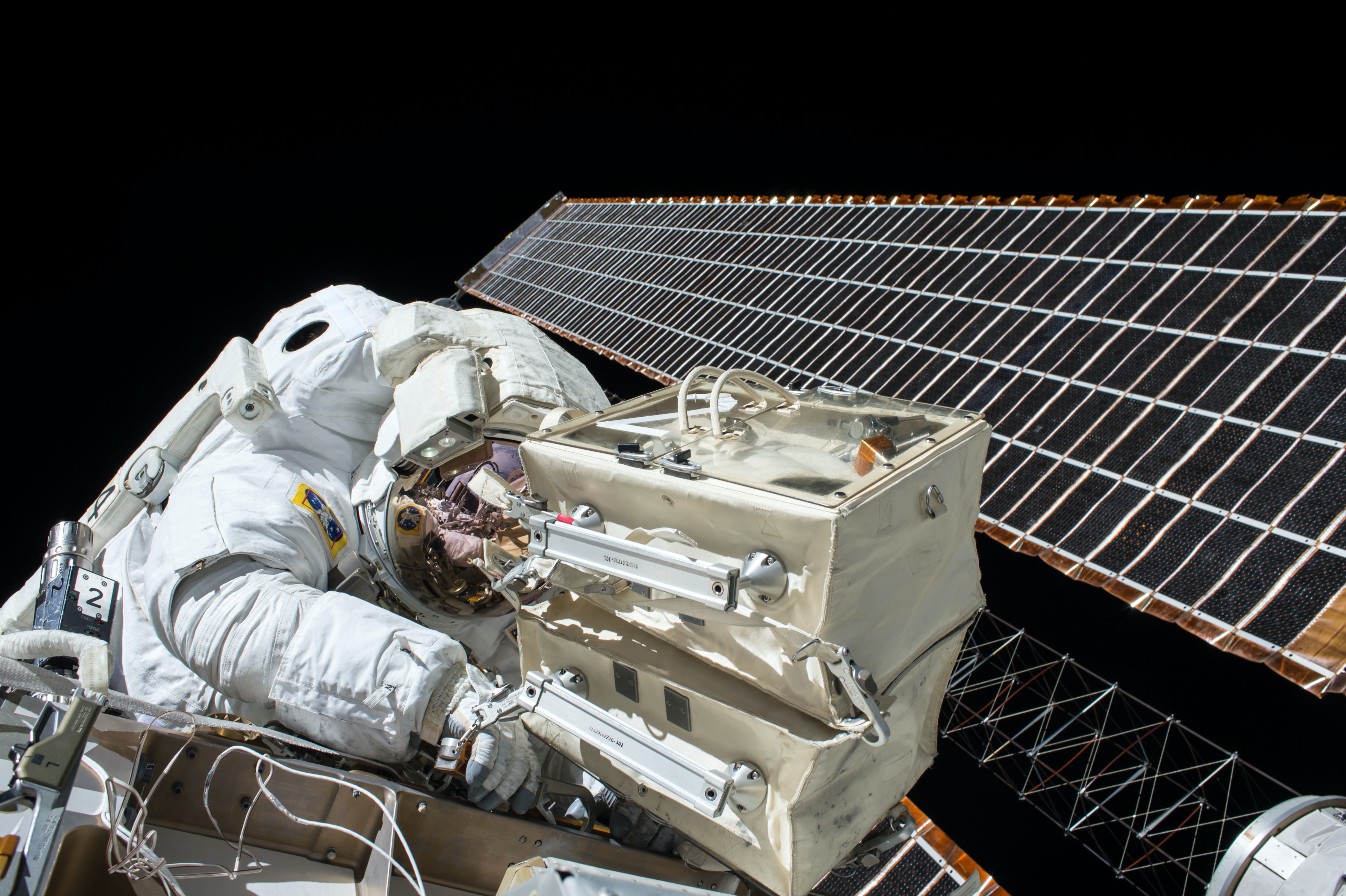
Phase 3PrototypingSoftware & hardware development process

In our trip to the Moon, we have already gone through several stages of preparation. Time to test spacesuits before the expedition. Is it possible to move freely in them? Can you see well through them? What are the first experiences that we could not fully predict?
If this is the first blog post of the series you've come across, be sure to take a look at the previous ones:
- We choose to go to an MVP. 7 phases of the software and hardware development process inspired by NASA
- Phase 1. Research
- Phase 2. Proof of concept
Blast-off!

Coming back down to earth. Prototype testing
After the research and creating a proof of concept, we know that we can technically deliver our idea. Now we need to make sure that the product will function as planned and it will be well-received by the users.
The essence of Rapid Prototyping in our Untitled Lab is to verify that our concepts are consistent with what we can offer the user to test, see, touch, and use.
Most importantly, at this point, we can observe whether the prototype is used with the intent we designed it with. What's not intuitive? Note that asking questions directly won't usually get you the same result as seeing the behavior and product use.
Before we use all the funds for the engineering team to build the final product right away, it's best to check as many times as possible if we are going in the right direction. Why?
The engineering part might get expensive (especially regarding the hardware products), particularly when we discover that we need some changes later. Fixing and implementing large conceptual changes once all is ready will be very painful financially.
What are software and hardware prototypes?
Depending on what we are building (software or hardware prototype) we can start with simple wireframes to illustrate the user journey from A to Z. Putting a little bit more effort can get you a clickable prototype that can be handed to the users for testing. It is significantly more realistic than a piece of paper, but don't get me wrong; those can work as well.
The touch and feel experiences are even more critical when it comes to hardware prototypes. In this case, it's harder to imagine how it will behave, fit, and feel.
In general, we can divide prototypes into:
- looks like a prototype (focus on user interactions),
- works like a prototype (focus on checking functionality).
How to work in teams on the verification of prototypes
Marriage of the product design and engineer team
Likely most of the product design and engineering work will be done in parallel. It's case dependent how those will crossover and interact in the process; no silver bullet here. Of course, there will be some constraints from the design to the engineering team and likewise that we need to remember about. It's always better to keep everyone in the team working closely together and communicate as often as possible.
When the product design team is busy gathering feedback from the users and shaping our product, the engineering team can check if the selected technology and architecture can work well together.
The Good, The Bad And The Ugly. The Bettered, The Working, The Functional
Depending on the nature of software or hardware prototype (hardware won't probably go without some sort of connected app or backend), we can talk about a "bettered", working, "roughly" functional version of the product or some kind of a simulator that will provide some data to the rest of our system, so we can see it all working together.
Instead of developing a complete backend infrastructure, we could also start with a simplified, of the shelf solution. At this point, we can mock and fake some parts of the system. Our goal here is not to build a production-ready product but rather model the whole solution to understand it better and verify our assumptions.
What do we get after this phase of product & software development?
To sum up, what we can achieve after Phase 3. Prototyping, before we decide on the Phase 4. Feasibility study, is:
- understanding of the system architecture,
- discovering potential problems challenges,
- feedback report after user testing,
- a better understanding of the look and feel,
- design/hardware/software prototypes.
Why is Phase 3. Prototyping so important?
The product design and engineering path during the prototyping phase are both essential for the project. They provide crucial information to the team on how to build it in the right way from the user and the technical perspectives.
All those information will be necessary for four of our next steps and a booming market release and a happy customer base.
Thanks for reading up to this point, and see you in the next part, Phase 4. Feasibility study.
- - - - - - - - -
Read more from the series
Phase 1. Research. Software & hardware development process
Phase 2. Proof of concept. Software & hardware development process
