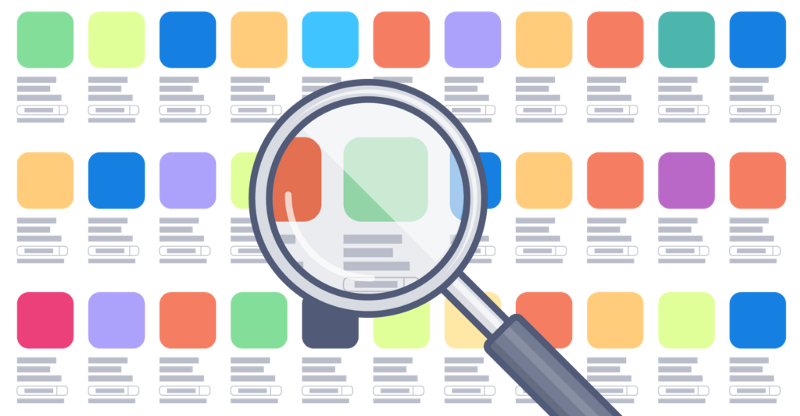
App Store Optimization (ASO) for dummies

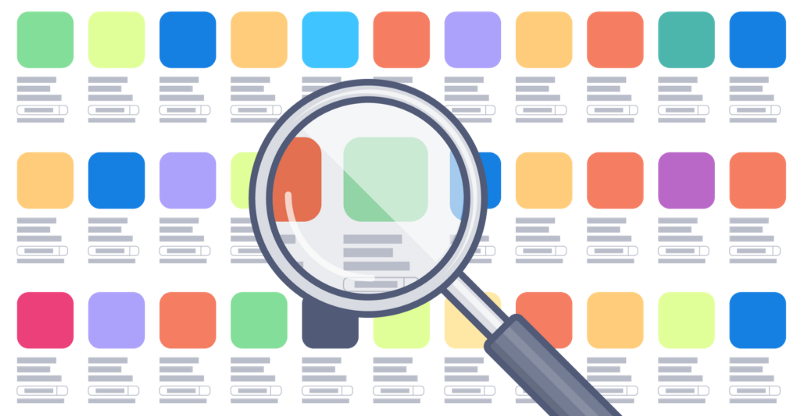
Everyone who’s interested in app development heard about App Store Optimisation but is it really worth your time? With our short guidebook we’re gonna explain why you need it and how to do it right.
App Store Optimisation
So what is ASO?
It’s basically SEO for the App Store. The algorithm based on:
- the use of keywords in your title and description,
- number of downloads and ratings,
- makes your app either appear in the top results or get lost in the crowd.
- Your App Store position can be influenced by things you can control like title, description, screenshots, icon, video preview, as well as things that you can’t control but you can work on improving like ratings, reviews,number of downloads and install/uninstall ratio.
What’s the best thing about ASO?
That it’s still overlooked by your competitors and if you get it done right, you have a big chance of hitting the top positions.
Keywords
Choosing your keywords is not an easy task and you should give it some thought. You only have space for 100 characters (no spaces needed but you will need to put comma between the keywords) so you can’t take whatever fits. Just like with choosing keywords for your website, you can start with a mindmap and random words that best describe what your app does, then look around, see what your competitors do, check search trends and keywords difficulty to narrow down your list of keywords. Keep in mind that it’s better to choose a keyword that has less searches but you can compete for the top results than choosing a very popular keyword and being far behind the top 10 results.
Name
This is something you should think of before developing your app since changing the name is never a good idea. Try to come up with something short, easy to remember and easy to link to your app. Avoid tongue-twisters — after all word of mouth is the most effective marketing technique and you don’t want your users to not remember the name of your app when they want to recommend it to their friends.
Title
This is your most important factor to improve the search results of your app but it’s not as easy as it seems. In the App Store, title can be up to 255 characters but you want to make it as short as possible while making it as descriptive as possible at the same time. It is a place for using your keywords but overusing them will get your app blocked and even if it gets through the App Store review, users just won’t be interested in a list of keywords. Choose your most important keyword, one that is popular but not too difficult. Don’t waste this space on something that you can’t get good results with. The bigger search volume and less competitors the better chance for you but it still has to be relevant to your app. Try to come up with a few words that really describe your app and are easy to remember.
Icon
What’s the first thing users see when looking for an app? Your icon. This is your chance to get their attention and interest them enough to make them click, read your description and download your app. There’s no one good recipe for a perfect icon and you should always keep in mind your audience and purpose of the app. Keep it simple and consistent with your app design. It’s recommended not to use text but on the other hand, one letter icons are some of the most popular icons in the store. A good icon can not only increase downloads but also make users click on it more often if it stands out on their device.
Description
This is one of these parts of optimising your app that you actually have full control over. This is your chance to tell users about your app, list the benefits and features, explain why they need it and what’s the idea behind it but it also influences your search results. Here you can make use of the keywords you chose but remember that Apple, just like Google, don’t like overloading your content with keywords so don’t ever just list them. Make your description interesting and easy to read, add testimonials and throw keywords in only when it really makes sense.
Screenshots
Sure, you shouldn’t judge the book by it’s cover but this is what we all do. People like apps that are not only useful but also beautiful. They can’t really find out if the app is useful before downloading it, but they can judge what it looks like with the screenshots and they usually do it before reading the description. This is why it’s so important to not only make the app look good but also show what the app does, what are its core functionalities and how it can be used. Try to add short descriptions to each screenshot and put it together into a story.
Categories
So you already chose your keywords. Run a quick search for them and take a look at the top results categories. Probably most of them will be the same category that you were thinking of but in some cases you will see less obvious categories that still fit to what the app does. It’s not good for every app but consider if you can list yours in one of less obvious categories to increase your chances of getting found.
Video previews
Video preview is a short, 15–30 seconds video showing features, functionalities and user interface of your app. It’s not a video showing happy people using your app, it’s a preview of what it looks like on a device and usually it’s quite boring. So is it worth investing money in it? Yes it is. Most of these videos are boring but that’s why it’s easy to standout from the crowd. Add music and voiceover that focuses on benefits that are connected to your target audience’s lifestyle. Don’t show what your app is, show how to use it and get the most of it.
Localization
Most apps in the App Store are in English, while for most users this is not their first language or they don’t speak English at all. If you’re thinking about global market, localisation — both the App Store Optimisation and the app itself is a must. By translating your app to other languages and geo locations you can significantly increase your downloads. This requires investing some funds but you can start with Spanish and simplified Chinese — based on location of devices, those are the biggest markets and your competitors may not be there yet.
External links
Unlike in regular SEO and Google Play, external links do not affect App Store results but this doesn’t mean that you should ignore them. They will not help you with increasing your position but getting your app out there and making it visible may help you get more downloads and improve your ASO.
Active users
This number is as important as number of downloads. If users download your app and never use it, you won’t rank very high, no matter how good your ASO is. This is why your onboarding process, drip campaigns and updates are so important. You need to keep your users engaged to get more users to download your app. First impression matters but what comes after is the key to your success.
Ratings
Ratings are crucial for your app search results and they’re something you can not control. But can you do anything to influence them? Yes. Make a great app. Unfortunately first your app has to be found and good ratings will help you start. Fake ratings aren’t good but at the very beginning you can ask few of your friends to go through your app and rate it to get your first 5 ratings, because only above that number will your ratings will be shown. You can ask your users to rate the app after first week of using it but avoid asking only for five star reviews, users really don’t like that.
Reviews
Just like ratings, you can’t control what people say about your app in reviews but since they are an important factor for your ASO, you should encourage users to leave comments. Don’t be pushy, nobody likes that, but asking customers to share their opinion can get you the reviews that you need. Users like to know that what they think matters so don’t overlook what they say, analyse your reviews and react quickly. If you want to avoid complaints, make sure you give your users a chance to send them to you privately, before they share it with the world. Don’t focus only on your reviews. Read what your competitors’ users say, what they like about the product, what they don’t like and what features they’re missing — this is a great way to find the right path for your app.
Search volume
Every SEO specialist relies on search volume — the number of searches for certain keyword and this data is available for everyone in Google AdWords Keyword Planner. It’s not that easy for App Store Optimisation. Neither App Store nor Google Play share this data so when planning your keywords you can only rely on Apple Analytics and third party tools like App Annie or Sensor Tower. They do not show the exact number of searches but they do give you a lot of data about keywords and competition. Using Google Keyword Planner may be helpful as well but it will only give you general idea on how popular a keyword is.
Uninstall rate
This is how it works, users download your app and some of them uninstall it shortly after that, due to not enough space on their device, not understanding the app or simply not liking it. You can’t stop it but you can decrease this rate by keeping your users engaged. Don’t focus only on charming your users with beautiful design and compelling description, make sure you take care of those who already installed your app by personalised contact and adding new features that can improve user experience.
